Everything you need to know about Dell Laptop batteries
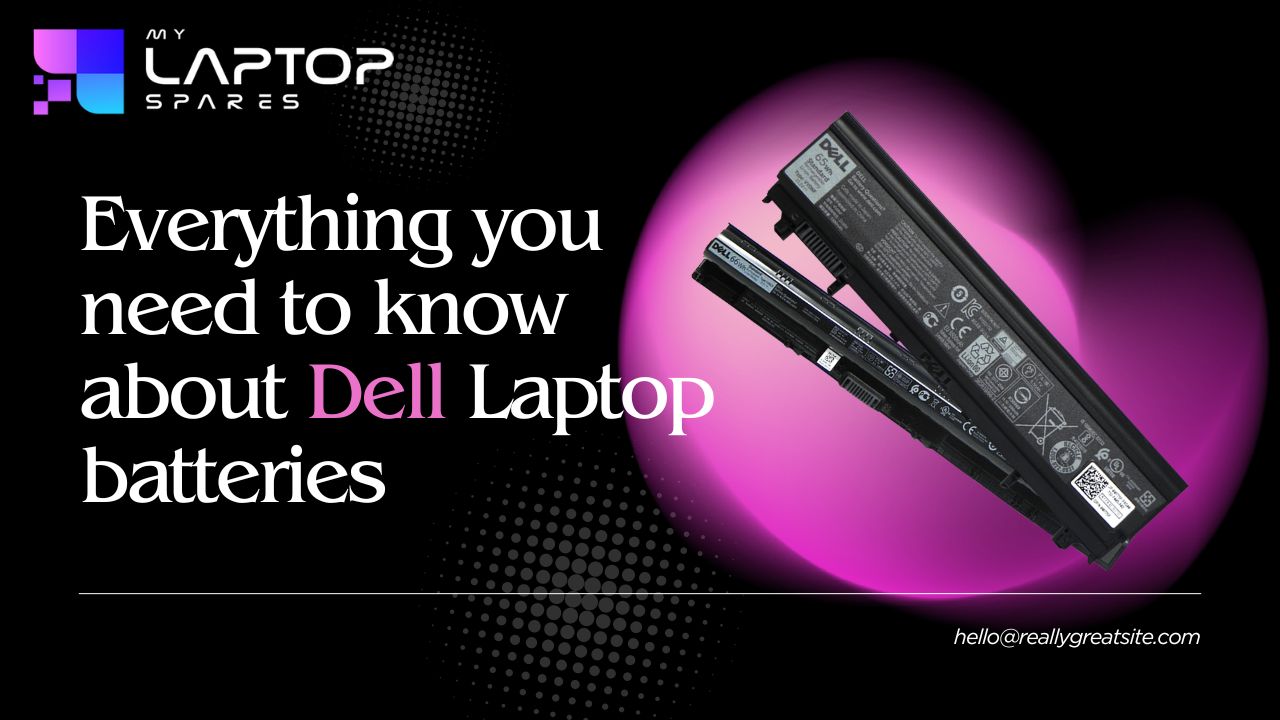
Among the many components that contribute to the functionality of a laptop, the battery stands out as a key component. Dell, one of the major laptop manufacturers, offers a diverse selection of laptops to meet various demands and tastes. Understanding Dell laptop batteries is critical for maximizing the performance and longevity of your laptop.
Types of Dell Laptop Batteries
Dell laptops come equipped with different types of batteries, each with its own advantages and limitations.
The most common types include:
1. Lithium-Ion (Li-ion) Batteries:
These batteries have a high energy density, which allows for a compact design and a long runtime. They are typically seen in laptops due to their favorable capacity/weight ratio. Dell’s Li-ion batteries are built for efficiency and longevity.
2. Lithium-Polymer (Li-Po) Batteries:
Li-Po batteries are known for their shape and size flexibility, making them ideal for ultra-thin laptops. They have a somewhat lower energy density than Li-ion batteries but are preferred when design considerations are essential.
3. Nickel-Cadmium (Ni-Cd) Batteries:
While Ni-Cd batteries are less common in newer laptops due to their decreased energy density and environmental concerns, they were utilized in older Dell models. They have a memory effect and are heavier than contemporary options.
4. Nickel-Metal Hydride (Ni-MH) Batteries:
These batteries are superior to Ni-Cd batteries in terms of energy density and memory effect. They nevertheless have a lower energy density than Li-ion and Li-Po batteries.
Battery Life and Capacity
Understanding the capacity and life expectancy of your Dell laptop battery is important for managing your device’s usage effectively.
1. Battery Capacity (mAh or Wh):
The quantity of charge that a battery can hold is indicated by its capacity. Typically, it is measured in milliampere-hours (mAh) or watt-hours (Wh). Higher capacity generally contributes to longer battery life, but other considerations must also be considered.
2. Battery Life:
Dell laptop batteries have an estimated battery life based on average usage. However, actual utilization may differ greatly due to factors such as screen brightness, running applications, and networking options. Power-hungry programs can drastically degrade battery life.
Battery Maintenance and Care
To ensure optimal performance and longevity of your Dell laptop battery, proper maintenance is essential:
- Calibration: Calibration of your laptop battery is advised every few months. This requires completely charging the battery and then draining it fully before charging it again. Calibration allows the laptop to precisely determine the remaining capacity of the battery.
- Temperature Management: High temperatures can hasten battery deterioration. Avoid using your laptop on soft surfaces that may cause ventilation issues. When not in use, keep your laptop in a cool, dry place.
- Partial Discharges: Li-ion batteries, unlike earlier battery chemistries, do not suffer from memory effects. In fact, many insignificant discharges can help them live longer. Whenever possible, avoid complete discharges.
- Battery Saver Modes: Dell laptops often come with battery-saver modes that optimize power consumption. These modes adjust settings such as screen brightness, CPU usage, and background processes to extend battery life.
Read more blog: How To Identify And Replace A Dead Laptop Battery
Charging Practices
Proper charging practices can significantly impact your Dell laptop battery’s health:
- Avoid Overcharging
- Avoid complete charge cycles
- External Batteries can be handy for extended usage without interruption.
Replacing the Battery
Even with proper care, laptop batteries eventually wear out. When it’s time for a replacement, Dell recommends using authorized service centers to ensure compatibility and safety. Companies like My Laptop Spares offers authentic Dell batteries with authorized year-long guarantees.
For tech-savvy users, Dell provides information and guides for replacing batteries yourself. However, this approach requires careful consideration of the laptop’s warranty and technical skills.
Dell laptop batteries play a vital role in the overall performance and usability of your device. Understanding the types, capacities, and maintenance techniques can help you get the most out of your laptop’s battery life.
Frequently Asked Questions
Dell computers, like most laptops, use lithium-ion batteries.
After 18 to 24 months, the average user will notice a significant reduction in run time.
Categories
- Accessories (84)
- Gaming Laptop (6)
- Keyboard (15)
- laptop (18)
- Laptop Adapters (15)
- Laptop Batteries (30)
- Laptop Screen (14)
- Laptop Spares (15)
- Uncategorized (1)
- video conferencing (6)
Recent Posts

Reviving a Water-Damaged Laptop: Immediate Steps and What to Avoid
You're working diligently on your laptop, sipping a cup of coffee, and suddenly, disaster strikes: the coffee spills all over... read more

Your One-Stop Shop: Over 1,000 Laptop Parts and Accessories in One Place
Your laptop isn’t just a gadget, it’s your portable office, your creative studio, your entertainment hub, and in many cases,... read more

Top 5 Dell Laptop Batteries for Long-Lasting Performance in 2025
In an era where digital workplaces rule and remote collaboration is the new standard, having a long-lasting and dependable read more

Keyboard Not Working on Dell Laptop? Troubleshooting + Replacement Tips
A broken keyboard on your Dell laptop can be more than just a nuisance; it can halt your entire productivity. Fortunately,... read more

How to Identify Fake Dell Laptop Batteries
In today’s technology-oriented world, our laptops are essential tools for professional tasks, learning, and leisure activities. Among the reputable laptop brands,... read more

Dell Charger Buying Guide: Wattage, Voltage & Tips
Your Dell laptop’s dependability relies heavily on the charger that powers it. Whether you’re a night owl student, a busy... read more
