Best Touch Screen Laptops

How it would be if your laptop screen becomes as Swift as your Mobile phone? Would you like to change wallpaper or files with just one swipe on your laptop screen? With tech going up one level in the game of devices, laptop screens are rapidly changing at the same pace. From flexible, and foldable to touch screen, there are many features that you can now discover in the laptop screen.
So, the enhanced and best touchscreen laptops are extensively responsive, intriguing, and have accurate response-delivering features. This screen comes together with an extra flexible hinge which allows the screen to turn 360° according to your requirement. Shifting to a touchscreen laptop will allow you to have vibrant graphics as well as Swift functionality which allows users to work more conveniently. With changing technology, large companies have introduced touchscreen laptops in both Android and iOS and users can choose any laptop as per their needs. But if you are confused regarding the laptops you should choose so that you can receive the best ROI then we have compiled a list of the best touch screen laptops in the market you can purchase.
How to find the best touch screen laptops: An Exclusive Guide
Finding the best laptop could be a confusing task because there are multiple options available in the market to choose from. However, what matters is the performance, efficiency, cost, and maintenance at the same time. To eliminate this confusion we have created this guide. Here you will find.
✅How to find the best touchscreen laptops
✅What are the options available in the best touchscreen laptops?
We assure you that you won’t have to look somewhere else searching for this information again.
What are the options available in the best touchscreen laptops?
In recent trends, we would like to present you with a revolutionary touchscreen laptop that is not only smooth but gives power-packed performance while handling the task. This model is Dell XPS 13, with a mega screen of the 13-inch OLED screen. It has a remarkably fast processor as well as being slim and lightweight. Although it doesn’t have a headphone jack, which some of you might not prefer even after that, this is one of the best 13-inch ultra-portable laptops which gives the best return on its price.
Another competitor in the row with the features of an OLED Screen is Samsung’s Galaxy Book 2 Pro 360. Work both as a laptop and as well as a tablet. It has some sterling features. Having the awestruck 1080p AMOLED touch screen, durable battery with enough computing muscle to deal with your daily task. Also, it has a stylus to doodle but lacks the compartment to hold it.
Read more blog: How to know if my laptop screen is LCD or LED
Also, if your budget is on a tight leash then we have the 2 best options available in your budget: Acer Chromebook Spin 713, and Lenovo Chromebook Duet. Available under INR 42,000 both these laptops have smooth functioning with Core i5 PU processors and have incomparable touch screen laptops. Now let’s have a look at other laptops available in the market. With a Quick overview of the specifications, why you should purchase, and what are the downsides of each laptop, we have created this blog.
Dell XPS 13 PLUS
Let’s first have a look at this 13-inch mega screen Dell XPS 13 PLUS.
Features:
RAM: 16 GB
Storage: 512GB SSD
Weight: 2.77 pounds
Display: 13.4″ (3456×2160)
GPU: Intel Iris XE
CPU: 12 Gen Core
The positives:
- Alluring body
- High-quality OLED display.
- Convenient and easy to use the keyboard.
- Unbeatable performance.
- Unmatched voice clarity.
The downside:
- Short life for the battery
- Oversensitive keypad and touch screen.
- Quick Overheating.
- No feedback in the capacitive function row.
Having only two ports in its design, it lacks the earphone jack in the system. Also, instead of functional keys, there are capacitive keyboards. You can call it the minimalistic design laptop of Dell till time. However, it has a powerful Core i7 processor to perform all high-end tasks.
Samsung galaxy book 2 Pro 360
Details on Samsung galaxy book 2 Pro 360:
Features
RAM: 8/16 GB
Storage: 256 GB
Weight: 3.11 pounds
Display: 13.3/15.6″
CPU: Intel core i7
Why buy?
- Excellent 15.6 AMOLED display with a ravishing screen.
- The ultra-thin design is easy to carry and showcase.
- Highly portable because of minimal weight.
- Super speed while performing.
- Very responsive and comfortable keyboard.
Why not buy it?
- 1080p is not appealing in its maximum
- Samsung’s system hangs and bloats at times.
Microsoft surface laptop studio
RAM: 16/32 GB
Storage: 256 GB/ 1 TB SSD
Weight: 4.0 pounds
Display: 14.4 Screen, 12 HZ touchscreen
GPU: Nvidia GeForce RTX 3050 Ti GPU| Intel Iris Xe integrated graphics
CPU: Intel core i7
Why should you buy it?
- Display with a sliding hinge.
- Super Speaker.
- Exhilarating screen quality.
- Stylus pen to doodle.
- Durable battery life.
Why shouldn’t you buy it?
- Spares and ports are not properly placed.
Microsoft surface laptop 4
RAM: 8GB/32 GB
Storage: 256 GB / 1 TB SSD
Weight: 2.79 pounds
Display: 13.5″
GPU: Integrated Intel Iris Xe
CPU: Ryzen 5/7 4000 series.
The best
- Keyboards are the best.
- Speakers have exclusive clarity.
- Battery durability is good
The worst
- More ports are required.
- The bezel needs to become thin.
- The webcam needs to improve.
Asus ZenBook Duo 14
Memory: 8 GB – 32 GB
Storage: 512 GB / 1 TB
Weight: 3.5 pounds
Display: 13.4″
CPU: Intel core processor i7 (11th generation)
The best
- Screenplay plus display are extensively useful.
- Overall performance is snappy.
- Battery life is durable
The worst
- Uncomfortable and difficult ergonomically.
- Bright display.
Lenovo Chromebook Duet
RAM: 4 GB
Storage: 64/128 GB eMMC
Weight: 2 pounds
Display: 10.1″
CPU: 2.0 GHz Octa-core Mediatek Helio P60T
The best
- Extraordinary battery life
- HD Screen with irresistible color pixels.
- Keyboards
The worst
- The keyboard is cramped.
- Weak and unreliable hinges.
Final thoughts
Now, with this list Encapsulating all the crucial information about the best touchscreen laptops in town, toh can choose the best one fitting your budget. You can refer to the above list to choose among the best touchscreen laptops which are highly functional and powerful. For more valuable information on tech and tech devices, you can visit us anytime.
Categories
- Accessories (77)
- Gaming Laptop (6)
- Keyboard (14)
- laptop (14)
- Laptop Adapters (12)
- Laptop Batteries (25)
- Laptop Screen (12)
- Laptop Spares (14)
- Uncategorized (1)
- video conferencing (6)
Recent Posts

Flickering Laptop Screen? Here’s What You Can Do to Fix It
Having to deal with a flickering laptop screen can be very annoying. A flickering display can make working, watching... read more

Role of Spare Parts in Enhancing Laptop Performance
In the fast-paced world of technology, a laptop’s performance can significantly impact productivity and user experience. Just as with any mechanical... read more

How to Install the Lapgrade Keyboard on Your Dell Inspiron Laptop
A sturdy keyboard is necessary for efficiency, and laptops are indispensable for work and play. A promising enhancement for Dell... read more
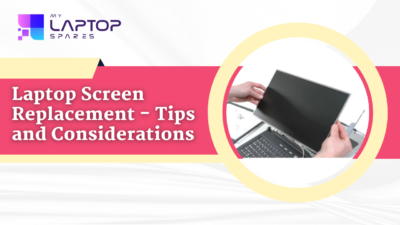
Laptop Screen Replacement – Tips and Considerations
Although changing a laptop screen can seem like a difficult undertaking, most people can complete it with the right... read more

The Best Dell Laptop Bags
Laptops serve as our mobile offices, entertainment centers, and communication hubs. For many professionals and students, a laptop is a... read more

