How to know if my laptop screen is LCD or LED
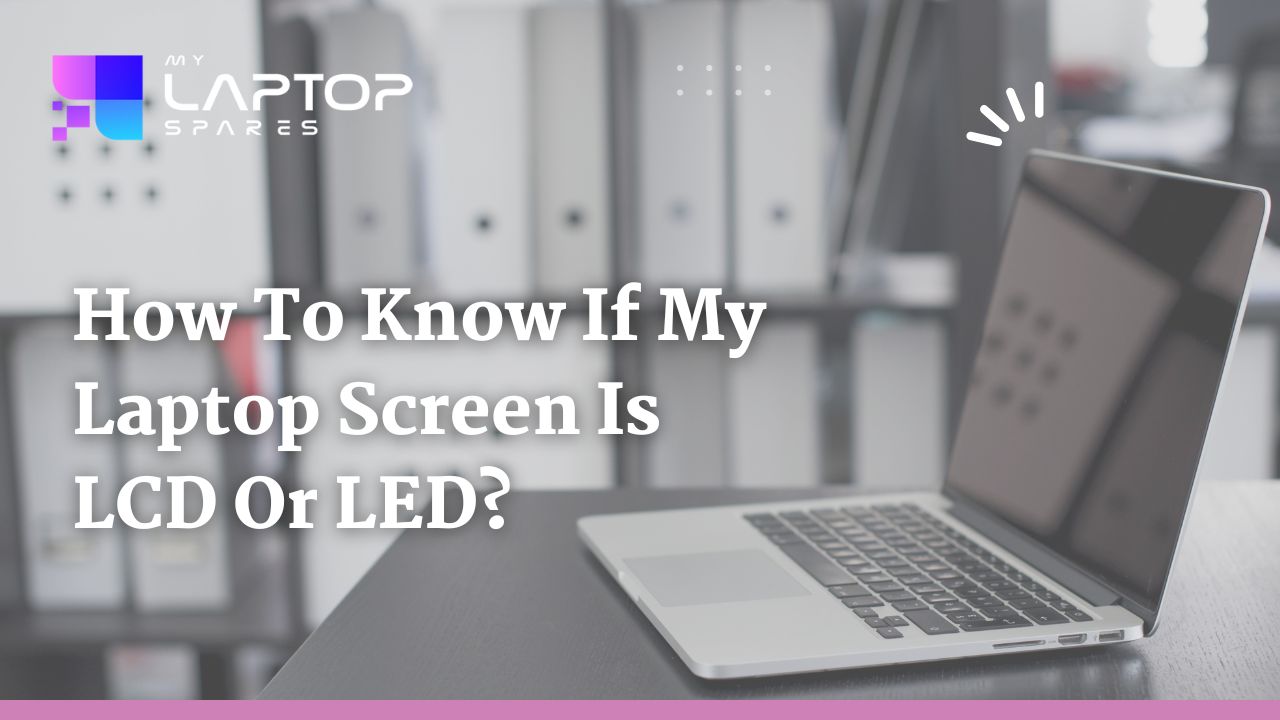
Today, the laptop market is overflowing with new models each year and you will find a plethora of options to choose your laptops, depending on your budget and requirements. Along with a soft model of laptop, the laptop screen also carries a variety. Some of the available screen types are XVGA, CCFL, VGA, LCD & LED. Among all these screen types, LED and LCD are one of the most common screen types which laptop users prefer to buy. But if you are someone who has made the purchase, yet you are ignorant about your laptop screen type and now you want to know it, then you have come to the right place. Here you will find all the details from major to minor which will assist you in analyzing the difference between LCD and LED laptops.
If you are still confused about identifying whether your screen is LCD or LED, then you don’t have to struggle much. We have curated this blog for you to offer some solutions for this problem. This blog will let you discover some major Information like:
✅How to identify the type of laptop screen?
✅ What is the difference between LCD & LED?
✅ Which one is better? LCD or LED?
One thorough look at this blog and you will be left with no more confusion and questions. So let’s start.
How to identify if my laptop screen is LCD or LED
The very first major point that you should understand is that both LCD and LED are types of screen. There’s a clear difference in that. On one hand, LCD can be classified as a type of screen. On the other hand, LED refers to the classification of lights that are used on the laptop screen to enhance clarity.
To be precise, your laptop might have an LCD screen, but the used light to bring out clarity and clearance on the Graphics on the screen could be LED. In recent trends, the PC and laptop companies are replacing CCFL (an older form of light used in laptop screens) with LED because the latter has enhanced clarity and elevated level of quality.
So if your purchase is from this decade (between 2011-2021) then there’s a fair probability that your screen is having LED light instead of CCFL or another screen. However, if you have sourced your PC from the early 2000s, then your screen is neither an LCD nor an LED.
Read more blog: Can I replace my laptop screen with a higher-resolution screen?
Other than LCD, one more screen type has taken the market with rage, and that’s the Retina Display. Although this Screen is usually offered by Apple in their MacBook, they are nothing but a combination of high-quality LED lights that provide clarity and vision in the Graphics.
However, if we compare Apple’s retina display with other LEDs, then it has a high density of pixels which makes the graphic clarity incomparable. This means that what makes the retina screen stand out is its proprietary lights and sense pixels with high-resolution pictures.
So no matter whether you are talking about a TV or PC, or Laptop, all the screens you receive are LCDs because it is the only screen type available for the current consumer base. However, the Quality of these LCDs depends on the quality of light (LEDs) used in them. From here, the quality of pictures you receive on your laptop or TV takes a shift. The better the LED, the better the quality.
What is the difference between LED and LCD?
In Today’s Tech savvy market where buyers try to locate the best technological products, particularly in electronics, two acronyms continuously appear on your face. These screen types are the ones that are most hyped and kept in the center as a USP for Electronic goods like TVs. However, now it’s not limited to TVs. You can notice its presence on the laptop screen, too.
Now, since the Laptop screen utilizes both LCD and LED, then what is the difference? And how you will identify the difference when it’s impossible to tell the difference by simply looking at the screen. The LCD uses a liquid light between its layers, which provides definition and quality to the images by reflecting or refracting the light. Here some screens use CCFL while others use a Light-emitting diode (LED) which makes the Graphics stand out. Hence, we can conclude that all the screens which are used in laptops are LCD. The difference lies in the type of light which is used on the laptop screen.
One of the best features which makes LED screens desirable is that they create fewer pollutants and hence are environment friendly. Also, the demand for high-quality pictures is slowly eliminating all kinds of CCFL screens from the market because they no longer meet the demand of consumers.
Which one is better? An LCD or LED?
Reading this far you must have analyzed that you can’t compare an LCD and an LED. Because on the one hand, LCD is the Type of Screen that has liquid light diodes between its thin sheet of the screen while LED is the property reducing or enhancing this display quality. Also, using an LED backlight screen gives you quality graphics and is economical.
So, you now know that you can’t tell the exact difference between the LCD and LED because every LCD has some elements of LED in it.
Final thoughts
We have elaborated on all the details and differences between LCD and LED. We believe you must be having no further confusion between the two if you are looking to buy any of these. If you are searching for related information on laptop screens and other tech trends, then explore more such valuable content on My Laptop Spares. And, if you’re looking to buy a new laptop screen, you can visit this click here for some amazing options. Our support team will also help you choose the perfect screen for your laptop.
Categories
- Accessories (83)
- Gaming Laptop (6)
- Keyboard (14)
- laptop (17)
- Laptop Adapters (15)
- Laptop Batteries (29)
- Laptop Screen (14)
- Laptop Spares (15)
- Uncategorized (1)
- video conferencing (6)
Recent Posts

How to Identify Fake Dell Laptop Batteries
In today’s technology-oriented world, our laptops are essential tools for professional tasks, learning, and leisure activities. Among the reputable laptop brands,... read more

Dell Charger Buying Guide: Wattage, Voltage & Tips
Your Dell laptop’s dependability relies heavily on the charger that powers it. Whether you’re a night owl student, a busy... read more

How Much Does a Laptop Charger Cost? Pricing by Brand & Specs
Both our personal and professional lives now depend on our computers. Your laptop charger is essential whether you're a professional... read more

Installing SSDs in Dell Laptops: Benefits and Procedures
Upgrading your Dell laptop with a Solid-State Drive (SSD) is one of the most impactful improvements you can make... read more

Best Online Stores for Laptop Parts: Global Options for Every Model
For work, school, play, and everything else in between, laptops are now indispensable. However, what happens if it starts to... read more

Dell 65W Type-C Charger: Price, Specs, and Where to Buy in 2025
In the constantly changing and growing world of laptops and portable technology, keeping your devices powered efficiently and safely is... read more
