Why did my laptop screen turn black?
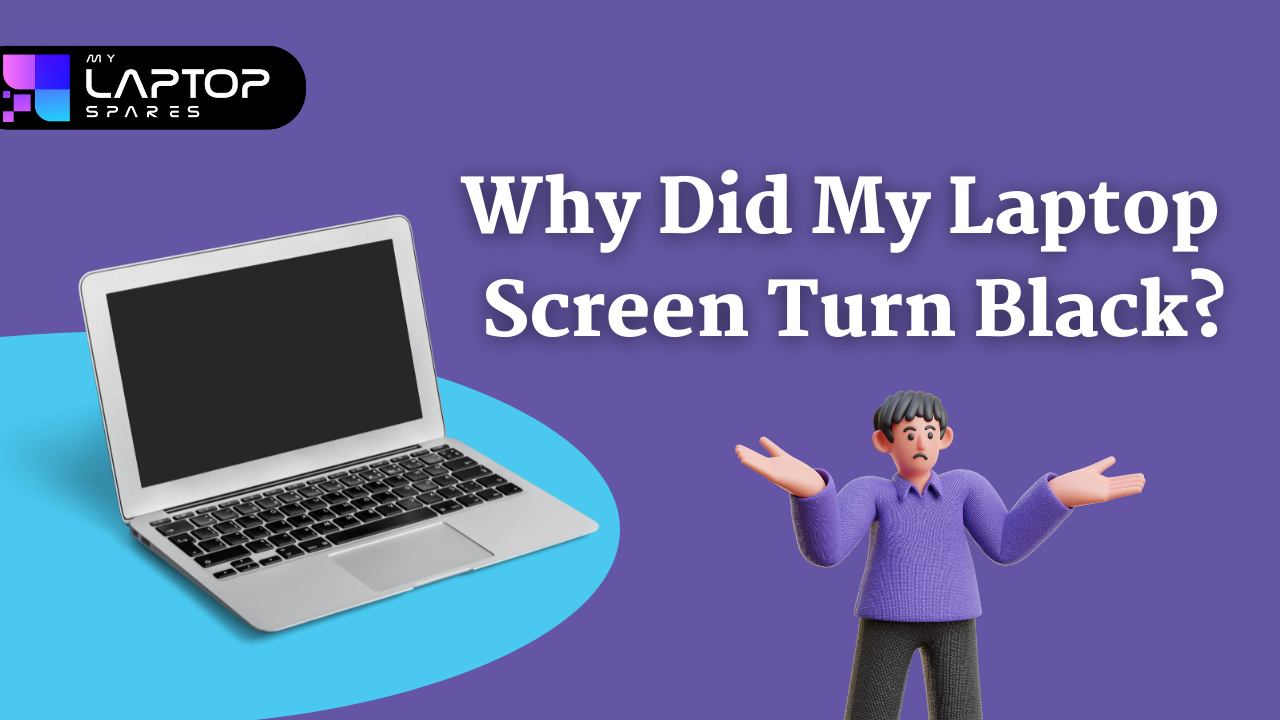
At some point in your life, you must have come across a situation where your laptop just vetoes to respond. Even after a lot of effort, you fail to resolve the issue because of your unresponsive laptop screen. It is an issue that laptop owners encounter at one point or another. However, you might feel frustrated when you are incapable of tracking down the right solution to fix this situation. But now you don’t have to go scouring for your solution at other sites. This blog encapsulates all the rationales about Why did your laptop screen contorted black and how you can fix it.
While referring to this blog, you will come across some vital input about the damage to your laptop screen, which causes screen death. Alongside that, we will share some worthwhile tips on how to fix your laptop screen if it’s not working. In this blog you are going to discover:
✅ Cause for your laptop screen turning black.
✅ How can you fix your blank/black laptop screen?
So now, without much ado, let’s leap to the topics to resolve all the issues you are happening upon while dealing with your laptop’s black screen. This section covers all the plausible reasons causing trouble for your laptop screen to functioning properly. Let’s have a look:
Window Update not working well
After every few months, the laptop calls for a system update so that the updated version of different apps can remain compatible with your system and work smoothly on it. However, at times, the issue of an updated crash occurs when your system constantly keeps crashing post-upgrade. In this situation, your system will exit you from all the software and the laptop screen will turn black.
A broken start-up application
A start-up application refers to a software program that works on the window as soon as you boot your system. The core concepts of this software are to reduce your efforts in exploring frequently used programs. However, at times, due to malware or other issues, your startup application quits operating adequately. At this time, you might experience a black laptop screen.
The obsolete or defective driver unit
A functional device driver is critical for managing the smooth functioning of your hardware system. If your drivers are faulty, then they are going to give you a hard time with your system. A faulty driver can damage hardware by frequently fluctuating core frequency or voltage supply in the system hardware, which will lead to a hardware crash. It also results in a broken laptop screen.
Connection disruption between PC & Monitor
Can you reckon a laptop to work properly without an adequate power supply? Well, you shouldn’t, and this can be a reason for your black laptop screen. a disruptive power supply, low voltage current, broken fuse, or incompatible sockets can disrupt the power supply, which in turn can lead to a black laptop screen.
Read more blog: My Laptop Screen Is Not Working. How To Fix It?
Software inadequacy
Who won’t agree that even a minor software dysfunction can break havoc on your system? A similar is the case here. If our system gets intruded on by any malware because of new software downloads or any malicious programs entering our system due to the insertion of a DVD, USB, or extra device, then it can lead to a broken screen on the laptop.
Hardware inadequacy
Inadequate device drivers, outdated hardware in the system, and broken or crashed hardware due to system malfunction lead to the broken system itself. In such a situation, you usually encounter issues like a broken laptop screen.
Crises in the graphics card
Graphics cards are the ace in the system for representing all those visuals on your laptop screen. Also, referred to as VGA, GPU & laptop card. Without these, your laptop screens are not going to work properly. Hence, if you encounter a black laptop screen, check for a broken Graphics card. It might be the cause of your trouble.
Ideas to repair your black laptop screen
As we have shed light on the possible causes of black laptop screens. We would also like to share a few solutions for dealing with the issue of black laptop screens. We are sure that you’re going to find it useful.
Enhance your startup software
At times, your startup application poses a problem in laptop booting. To eliminate this, you can either make your startup software sleep for a while or regulate its function manually. This can be achieved by installing software like AVG TUNE UP. It is functional for both iOS & Android.
Keep your cable connection in check
Cables connecting your system with a UPS or direct power supply of other devices are a key area of dysfunction. A loose or incompatible pin size of the data cable can potentially disrupt the connection between the devices, which may lead to a black laptop screen. So, always check your cable before you look for another solution.
Incorporate BIOS/UEFI reset
BIOS and UEFI are the fundamental programs responsible for the functionality of the System. While BIOS runs, the vintage PCs’ UEFI handles the contemporary models. These configurations ensure your system booting and functionality. Encase you are getting a black screen, try to fix it by following these instructions:
- Power off your laptop, then hit the electricity switch to demonstrate it lower back on.
- Instantly, in the period of booting, you’ll get a spark off to hit a positive key to go into setup (F2 or the DEL key).
- Shoot that key constantly.
Conclusion
By now, you must have become aware of the causes of laptop screen death. Also, by going through the section offering a solution for your broken laptop, you must have gathered some of the basic ideas to encounter this exasperating situation. We believe that this blog will help you to greater heights.
Categories
- Accessories (83)
- Gaming Laptop (6)
- Keyboard (14)
- laptop (17)
- Laptop Adapters (15)
- Laptop Batteries (29)
- Laptop Screen (14)
- Laptop Spares (15)
- Uncategorized (1)
- video conferencing (6)
Recent Posts

How to Identify Fake Dell Laptop Batteries
In today’s technology-oriented world, our laptops are essential tools for professional tasks, learning, and leisure activities. Among the reputable laptop brands,... read more

Dell Charger Buying Guide: Wattage, Voltage & Tips
Your Dell laptop’s dependability relies heavily on the charger that powers it. Whether you’re a night owl student, a busy... read more

How Much Does a Laptop Charger Cost? Pricing by Brand & Specs
Both our personal and professional lives now depend on our computers. Your laptop charger is essential whether you're a professional... read more

Installing SSDs in Dell Laptops: Benefits and Procedures
Upgrading your Dell laptop with a Solid-State Drive (SSD) is one of the most impactful improvements you can make... read more

Best Online Stores for Laptop Parts: Global Options for Every Model
For work, school, play, and everything else in between, laptops are now indispensable. However, what happens if it starts to... read more

Dell 65W Type-C Charger: Price, Specs, and Where to Buy in 2025
In the constantly changing and growing world of laptops and portable technology, keeping your devices powered efficiently and safely is... read more
