What Are The Best Video Conferencing Solutions In India

Introduction
With the onset of a technological era and the Artificial intelligence revolution, the face of conferencing has changed dramatically in recent times. Since the Pandemic hit the globe, the facet of business changed. Now, technology has replaced the traditional meeting and discussion round with more flexible options like video conferencing system.
With changing dynamics of business and marketing scenarios in India, videoconferencing has become a more viable option. The best part is that it caters to the requirements of small-scale and large-size business units and can be designed and used accordingly. So, here we are going to discuss some of the most essential and relevant Video Conferencing tools which you can incorporate into your business to enhance your productivity.
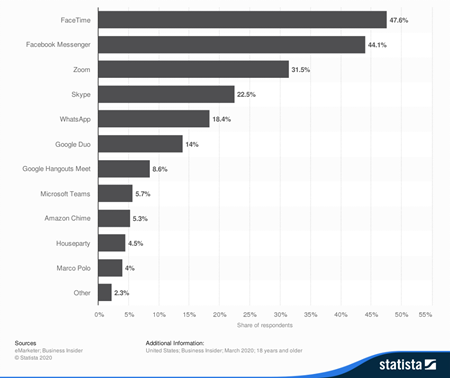
Video conferencing is designed to re-create a face-to-face discussion. Video conferencing requires a desktop or laptop computer, as well as a video camera and a recording device. Use interactive technologies, such as a whiteboard, to make the session more interesting and informative.
Best video conferencing solutions in India: A guide helps you choose the best.
We’ve just now cited that video conferencing is more like a one-on-one conversation with a team. As a result, high-quality audio and video are required during calls. However, when it comes to small businesses, your priority should be to stock Video Conferencing tools that are not only of high quality but also reasonably priced. However, how will you identify the correct fit for your company? This is the question we intend to address here. In this checklist, you will learn:
📍Best software for video conferencing suiting the Indian market.
Software Video conferencing Solutions available for Indian users: products to find
One of the key players in video conferencing is the right software tool. If you don’t fit the software for your needs, then you might not carry out the discussion as efficiently as you have expected. We are listing down a few for you, check them to find the best fit for your business.
1. Blue Jeans
 The best part of Blue Jeans is that it is highly flexible and portable. You can use it either on a desktop or a phone depending on your requirements. It is a cloud-based conferencing tool. The only requirement it has is a strong and stable internet connection. If you can arrange that, then you will be able to participate in a meeting from anywhere.
The best part of Blue Jeans is that it is highly flexible and portable. You can use it either on a desktop or a phone depending on your requirements. It is a cloud-based conferencing tool. The only requirement it has is a strong and stable internet connection. If you can arrange that, then you will be able to participate in a meeting from anywhere.
Features:
1. Scalability: The enhanced mobile video conferencing system must be able to hook up to several dispersed endpoints. In a single interaction, BlueJeans supports up to 100 access points. It is a cloud-based option that expands cost-effectively according to demand.
2. Quality Performance: Public broadband connections and cellular services can be unreliable, reducing the quality of video meetings. BlueJeans Android video conferencing system enables Full hd data even over 5G/LTE networks, ensuring truly wonderful experiences every time.
3. Have comparability with room systems: With Offices having room-based videoconferencing systems, it becomes significant to have an Android app that can integrate room endpoints for facilitating virtual meetings by utilizing the technology already installed.
4. Can be installed in a range of portable devices: Several platforms offer staff to bring their gadgets to work. It is inconceivable for IT personnel to recognize each end-point that could link up to a videoconference in a mixed and multi-device surrounding or with a distributed workforce. The BlueJeans video multi-room audio app for Android supports a wide range of mobile devices, allowing all attendees to attend a meeting on their preferred device.
2. GoTo Meeting
 GoToMeeting is the cloud conference platform that we cannot pass off the list of virtualized conference apps for 2023. It runs on a web-based forum that works with a vast range of web browsers. There is also a desktop variant and a handset variant. As a result, you will be capable of holding clear cloud video or audio meetings irrespective of the platform you use. GoToMeeting provides attendees with speakers as well as free toll numbers.
GoToMeeting is the cloud conference platform that we cannot pass off the list of virtualized conference apps for 2023. It runs on a web-based forum that works with a vast range of web browsers. There is also a desktop variant and a handset variant. As a result, you will be capable of holding clear cloud video or audio meetings irrespective of the platform you use. GoToMeeting provides attendees with speakers as well as free toll numbers.
Attribute
⦁ Answer back to calls with specific codes to hold conferences.
⦁ There are private meetings.
⦁ Endorses the presenter’s high-quality conference cloud recording.
⦁ You can easily share a screen that displays your Windows PC activities.
⦁ You can personalize your video conferencing options.
⦁ Conferences are simple to organize.
Pros
⦁ It has an easy-to-use dashboard.
⦁ It includes external hardware tools to aid in the smooth operation of the meeting.
⦁ The meetings are extremely secure because you must enter codes to join them.
⦁ It has a smart search feature that lets you view conferences and texts.
⦁ You can use creative tools to mark and highlight segments of the display that you want to share.
Cons
⦁ You must produce an account before you can utilize it.
⦁ The free version has restricted features and without a subscription, it allows access for two weeks only.
3. Cisco Webex
 WebEx is another relevant player in the realm of video conferencing solutions for the Indian Market. That’s numerous features that make it a good fit for the large and often growing Indian market and can be preferred for both small and large meetings.Features
WebEx is another relevant player in the realm of video conferencing solutions for the Indian Market. That’s numerous features that make it a good fit for the large and often growing Indian market and can be preferred for both small and large meetings.Features
Exceptionally Flexible: work with all devices in every environment and extended job portfolio.
Inclusive: Everyone has the same experience, regardless of location, linguistic, or conversational skills.
Secure: Secure by design as well as private by default, to protect from threats wherever you work.
Multi-device compatibility: It can get downloaded and used on any Android or iOS device as well as Windows. It relies on the device you intend to employ. Choose your meeting place and install WebEx for the best meeting experience.
No noise meeting: High-tech noise removal and speech enhancement minimize disturbances and interruptions.
Auto-Transcript: Allow WebEx to take notes while you enjoy productive conversations.
4. Google Hangouts
 Google Hangouts is one of the best options for a moderate size team meeting and it is easily Integrated with all other Google apps like the calendar to keep track of events.Features
Google Hangouts is one of the best options for a moderate size team meeting and it is easily Integrated with all other Google apps like the calendar to keep track of events.Features
HD Video Calls: The 4K Video quality eradicates every chance of confusion while using body language during conversation and enhances the conference experience.
Auto Screen Focus: The App takes every participant in focus so none of them miss out on the frame during a meet.
Intelligent muting: Auto noise cancellation enhances the audibility of the meeting and improves the experience and productivity of the team Interaction.
Multi-device Compatibility: Android, iOS, Windows, or any other device, Google Hangout is compatible with devices of all kinds and sizes. Hence it is most practical to use for meetings.
Built-in screen share: During a meeting, if you want to share a PPT then you can share your screen with ease with all your teammates without impacting the quality of the video.
5. TrueConf
 TrueConf is the new in-line Video Conferencing solution that can provide services from MSME to MNC, depending on the requirements. It is flexible, affordable, and easy to install and use.Features
TrueConf is the new in-line Video Conferencing solution that can provide services from MSME to MNC, depending on the requirements. It is flexible, affordable, and easy to install and use.Features
Easy team messaging: Before, during, and post video meetings, communicate with colleagues in private and group chats to expedite your team cohesion.
4K Quality of Video: Timeline meetings and instantaneously meet with up to 1,000 group members while enjoying AI-powered interactive video interaction.
Improved Collaboration: Real-time collaboration with teammates: share the screen, demonstrate slides, co-edit material, as well as provide remote support.
Better Communication: With sophisticated visibility status updates and the capability to log in on numerous devices at the same time, you can remain involved and linked with coworkers anywhere you are.
Advanced meeting management: Regulate attendees’ cameras and mics, configure international and individual video setups or hold the view to keep the crowd centered on what counts.
Compatible Devices
⦁ Windows
⦁ MacOS
⦁ Linux
⦁ iOS
⦁ Android
⦁ WebRTC
Hardware video conferencing solutions available for Indian users: products to find
The software won’t be of any use if you don’t have good hardware to pair with them. We have assembled a few pieces of hardware for your unmatched Video Conferencing solution in India.
Philips portable 4K HD Camera

⦁ Auto small point features that notify later, allowing you to concentrate solely on the conference.
⦁ In case you skipped the team meeting, It will send you a meeting overview.
⦁ To save time, session minutes and tasks are automated.
⦁ For clear speaker separation, use voice recognition.
⦁ Sembly works with all major platforms, such as Google Meet, GoToMeeting, Microsoft Teams, and Zoom.
⦁ Enhanced 4k webcam to track all meeting actions in an extremely high-quality picture… 360° recordings with a greater 4-array microphone are crafted for clear meeting recordings.
⦁ Zoom and tilt controls for improved visibility of briefing boards/whiteboards.
⦁ A speaker system with high-quality voice atonement is used to eliminate ambiguity in audio-only messages.
⦁ Portable power source.
Philips PSE0800 Smart Meeting Camera & Soundbar

⦁ Additional way with audio, video, recording, and note-taking capabilities.
⦁ It has a 120-degree Exceptional field of view for filming each participant.
⦁ Auto Focus with 5X Zooms guarantees unrivaled video quality.
⦁ It includes a 6m in-length pickup.
⦁ It also includes a 2*7W elevated speaker for unrivaled audio quality.
⦁ Presentation in 4K UHD
⦁ Experience Full-Duplex and High-Quality Video.
⦁ Great sound reliability and conversation flow.
⦁ Comprehensive coverage and appropriate framing.
⦁ Camera with Automatic Tracking (5X Zoom with Voice tracking ability).
⦁ Wide Angle Lens with No Distortion.
Barco Clickshare 30

⦁ BOYD’s full support.
⦁ It supports remote collaboration.
⦁ All devices and a wide range of peripherals are compatible.
⦁ Data protection/privacy
⦁ Cloud storage and management.
⦁ It is suitable for both small and medium-sized conference rooms.
⦁ Compatible with all software of your laptop, conferencing console (UC), and peripherals
⦁ It is also lightweight (900 g), portable, and works with a wide range of devices.
⦁ At 30Hz, you will get 4K UHD (3840*2160) video quality. HDMI 1.4b.
Polycom RealPresence Group 700
 ⦁ It uses sophisticated facial recognition software and a broad frame that keeps all attendees in the visuals.
⦁ It uses sophisticated facial recognition software and a broad frame that keeps all attendees in the visuals.
⦁ Real presence tap: With a single touch, you can communicate with any participant.
⦁ High acoustic accuracy: The sound is perceivable and crisp thanks to amplification and vibration cancellation features.
⦁ Compatible with top-tier video conferencing software: It works well with software such as Zoom and Blue Jeans.
⦁ Polycom Pano allows for simultaneous wireless transmission among group members, including annotating and flowcharting.
Why you must use Video Conferencing Solutions: Pros and Cons
Just like every bit and piece, the Video Conferencing solution also has its own set of pros and cons, which you must know before you proceed to install those tools.
The Pros
⦁ It is effective, efficient, and resourceful because you can collaborate with your team without investing a fortune.
⦁ It cuts the cost of traveling and assembling sophisticated meeting tools, therefore saving money.
⦁ You can easily share files and other information with the use of a screen share or whiteboard during a meeting.
⦁ It helps in discarding the barrier of geographical location.
The Cons
⦁ It lacks face-to-face interaction because all participants are available virtually.
⦁ Your meeting might get hampered due to the bad network coverage and weak singles.
⦁ Different time zones often pose the challenge of drawing out a plan for a meeting where all participants can be available at one time.
Conclusion
Now that you have got information on all the values of adding Video Conferencing solutions, you can incorporate them into your business’s meeting schedule. You can install them before you begin your next meeting. Get an all-new experience with smart Video Conferencing tools. For more such informative blogs on tools and solutions, tune in.
Read more blog: What tools does a start-up use for Video Conferencing
Categories
- Accessories (84)
- Gaming Laptop (6)
- Keyboard (15)
- laptop (18)
- Laptop Adapters (15)
- Laptop Batteries (30)
- Laptop Screen (14)
- Laptop Spares (15)
- Uncategorized (1)
- video conferencing (6)
Recent Posts

Reviving a Water-Damaged Laptop: Immediate Steps and What to Avoid
You're working diligently on your laptop, sipping a cup of coffee, and suddenly, disaster strikes: the coffee spills all over... read more

Your One-Stop Shop: Over 1,000 Laptop Parts and Accessories in One Place
Your laptop isn’t just a gadget, it’s your portable office, your creative studio, your entertainment hub, and in many cases,... read more

Top 5 Dell Laptop Batteries for Long-Lasting Performance in 2025
In an era where digital workplaces rule and remote collaboration is the new standard, having a long-lasting and dependable read more

Keyboard Not Working on Dell Laptop? Troubleshooting + Replacement Tips
A broken keyboard on your Dell laptop can be more than just a nuisance; it can halt your entire productivity. Fortunately,... read more

How to Identify Fake Dell Laptop Batteries
In today’s technology-oriented world, our laptops are essential tools for professional tasks, learning, and leisure activities. Among the reputable laptop brands,... read more

Dell Charger Buying Guide: Wattage, Voltage & Tips
Your Dell laptop’s dependability relies heavily on the charger that powers it. Whether you’re a night owl student, a busy... read more
