Your Guide To Buying A Correct Adapter/ Charger For Your Laptop

Intro
With new technology brands entering the market now and then, picking the correct essential parts, like an adapter for your laptop, is not an easy task. But, we don’t want you to select the wrong product and have any regrets. So, to simplify it, we have created this guide to help you buy the correct adapter for your laptop. In this guide, we will discuss what you should look for in your ideal adapter and help you make the right choice so that your work life does not get affected and you can do all your work without any worries.
Let’s Begin With the Guide For Correct Adapter
When you start facing issues with your current laptop adapter and realize that you’ve got no other choice but to buy a new and correct adapter, the following questions will arise in your mind:
- How can I choose the best power adapter for my laptop?
- Which one should I buy, original or compatible?
- What is the best place to buy a power adapter?
Looking for the answers? Well, we’re here to answer all your queries, so let’s dig into it immediately.
Check the model number of your laptop
Before purchasing your new adapter, check your laptop’s model number. You may find it at the bottom of your laptop, or you can find this on the bill of the laptop as well. This will help you get the original power adapter from the market, and you will not have to worry about getting the wrong product.
But if you cannot find the model number of your laptop or the original power adapter is not available on the market, then continue reading to better understand how to choose the correct adapter for your laptop.
Identify the Correct Pin Size of your adapter
Different laptops have different sockets for the power adapter, and the size of the adapter pin also comes in different variations. Hence, it’s crucial to identify the correct size of the pin for the socket of your laptop to avoid any issues later.
Two basic parameters can help you identify the correct pin size for your power adapter. Start by measuring the outer diameter and then go for the inner diameter using a good precision scale. There are different shapes of pins available in the market. Some are round, and some are cylindrical. Some are big, while some are comparatively smaller. USB-C type power adapter pins are also available in the market as they provide fast charging for your laptop.
Check the voltage level suitable for your laptop
Checking the perfect voltage level required for your laptop is crucial because if you plug in the wrong one, it can cause severe damage to your laptop. Power adapters rely on two types of energy:
(i) Alternating Current (AC)
(ii) Direct Current (DC)
What is an AC adapter?
An AC power adapter converts 110-240 volts of AC power into smaller DC voltage which helps you charge your devices with a battery.
How to choose the perfect AC adapter?
The perfect way is to match the voltage and beat the mAH. For an AC adapter, make sure that you cross-check these three things:
- The rated input voltage output of your laptop and the output voltage are the same.
- The laptop rated mAh or A is lesser than or equal to the AC adapter output.
- The adapter’s pin fits into your laptop’s socket and has the perfect polarity.
Most of this information is usually available on the AC adapter information sticker, which you can find on the power adapter.
What is a DC adapter?
Direct current (DC) is the current that flows from the adapter into the laptop. The laptop’s battery cannot consume Alternating Current (AC) directly; hence, the adapter converts the current from the wall, making it suitable for your laptop’s battery. The DC power consistently follows one direction path while the AC power follows the positive path of current.
How to choose the correct DC adapter
For choosing the correct DC adapter, all you need to do is check the pin size appropriately. You must be accurate with your pin diameters to make a perfect choice.
Determining the correct Amperage.
The Amperage, also known as current, is a very crucial part as this is what supports the laptop to operate by providing enough power. Your device needs a consistent power supply for every part of the circuit to work efficiently. The Amperage is mentioned on the information sticker of the adapter. It has to be equal to or more than what is required by the laptop. It is measured in Amperes (A), and you can also find it on the adapter.
You can take the help of the laptop manual to understand the exact level of power required by your laptop. If you are thinking of playing a guessing game here, chances are you might end up damaging the components of your laptop.
The Universal Power Adapters
Have you looked everywhere but had no luck finding the perfect adapter for your laptop? This is when you should go for a universal power adapter. These adapters are usually costly as compared to other power adapters. These are an excellent option for people who love traveling and face problems with different power sources. They can be used with any laptop you have as they can adjust the polarity and voltage accordingly. The only issue that may arise is that universal power adapters come in various pin styles, and it can be a bit of a task for you to find a perfect one that fits your laptop.
Should you buy a compatible?
This question must have crossed your mind several times when you couldn’t find an original product. Compatibles are always a good option if you are looking for something affordable that can do the job for you while not compromising your laptop’s battery life. They also have a pretty good operating life, just like the original power adapter.
How can you identify between an original product, a duplicate one, and a compatible one?
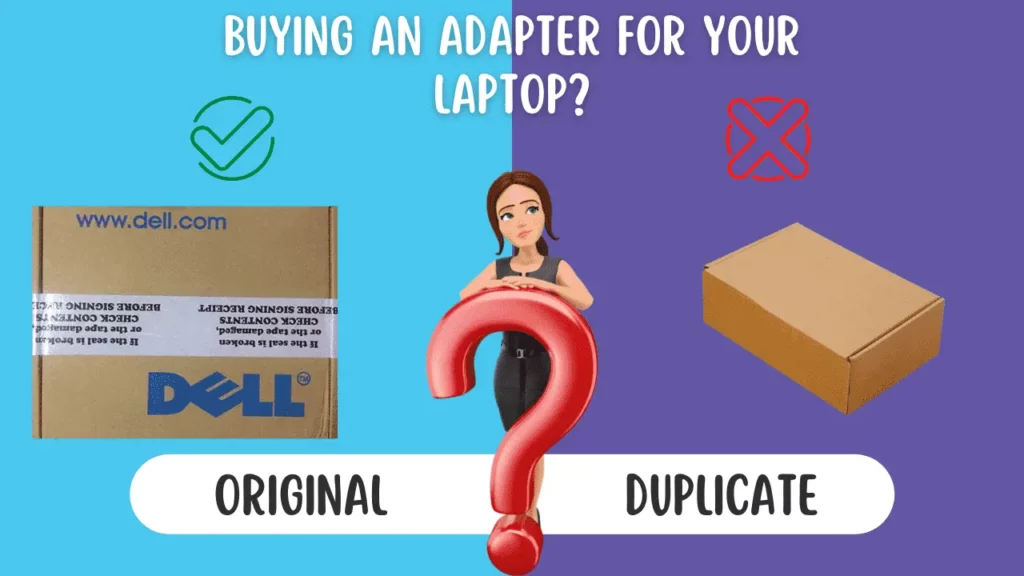
Now, this is very important while making a purchase. You should be able to differentiate between an original product and a duplicate one because generally compatibles are easily differentiated. So, if you’re looking to buy an original product, here are a few things to keep an eye on:
- Warranty from the brand itself
- Serial number
- Packaging of the brand is generally unique
- You can also spot a QR code
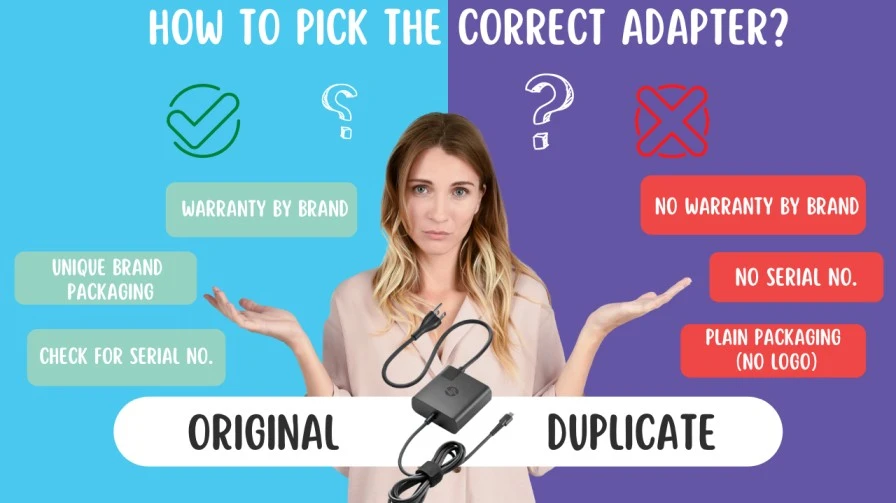
Where can you buy the perfect power adapter for your laptop?
Now that you know how to pick the correct adapter, the next question is, where should you look for it? You can buy the adapter both online and offline. However, while going online, you will realize there are many places to choose from. But if you’re reading this blog, your problem is already solved. You have come to the right place as we at www.mylaptopspares.com have the best adapters on offer for you. Our wide range of adapters are high-quality and affordable at the same time. Plus, we only sell original products and compatibles on our web store so you don’t have to worry about getting a duplicate product. Check our Adapter range Here.
Final Thoughts
You don’t need to look any further to choose the correct adapter for your laptop beyond this guide. Hope you found this helpful. Check out our other blogs to learn valuable information about tech and stay updated.
Frequently asked questions
To determine the correct voltage and current for your laptop charger, you should check the original adapter’s label or the power specifications printed near the charging port of your laptop. These details are typically expressed in volts (V) and amperes (A).
The connector type your laptop requires depends on the model and brand. Common types include barrel connectors, USB Type-C, and proprietary magnetic connectors. To find the correct one, compare the physical connector shape of your original charger or refer to your laptop’s manual.
Yes, it is generally safe to use a charger with a higher wattage than your original one, provided the voltage and connector type match your laptop’s requirements.
To ensure compatibility with a third-party charger, you must match the voltage, current, connector size, and polarity with your original charger.
When purchasing a laptop charger, look for safety certifications such as CE, RoHS, FCC, or BIS, depending on your country. These certifications indicate that the charger meets essential safety, environmental, and performance standards.
Categories
- Accessories (84)
- Gaming Laptop (6)
- Keyboard (15)
- laptop (17)
- Laptop Adapters (15)
- Laptop Batteries (30)
- Laptop Screen (14)
- Laptop Spares (15)
- Uncategorized (1)
- video conferencing (6)
Recent Posts

Your One-Stop Shop: Over 1,000 Laptop Parts and Accessories in One Place
Your laptop isn’t just a gadget, it’s your portable office, your creative studio, your entertainment hub, and in many cases,... read more

Top 5 Dell Laptop Batteries for Long-Lasting Performance in 2025
In an era where digital workplaces rule and remote collaboration is the new standard, having a long-lasting and dependable read more

Keyboard Not Working on Dell Laptop? Troubleshooting + Replacement Tips
A broken keyboard on your Dell laptop can be more than just a nuisance; it can halt your entire productivity. Fortunately,... read more

How to Identify Fake Dell Laptop Batteries
In today’s technology-oriented world, our laptops are essential tools for professional tasks, learning, and leisure activities. Among the reputable laptop brands,... read more

Dell Charger Buying Guide: Wattage, Voltage & Tips
Your Dell laptop’s dependability relies heavily on the charger that powers it. Whether you’re a night owl student, a busy... read more

How Much Does a Laptop Charger Cost? Pricing by Brand & Specs
Both our personal and professional lives now depend on our computers. Your laptop charger is essential whether you're a professional... read more
