
Frequently Asked Questions
This Frequently Asked Questions (FAQ) section provides detailed information about Dell laptop batteries, covering topics such as battery lifespan, charging best practices, health monitoring, and replacement guidelines to help you optimize performance and safety. For any additional questions or personalized assistance, please feel free to contact Dell’s customer support team through our website or support hotline.
When should I know it’s time to replace the laptop battery?
Your laptop battery could wear out over time and with regular use. Over a longer duration of time, your battery performance will deteriorate with increasing use and it will lead to your battery draining much faster than normal. You will also notice a significant drop in run time. You may typically notice a decrease in runtime before 18 months. When the runtime is insufficient for your needs, we advise purchasing a new laptop battery. You can either opt for an original battery or a compatible battery from a reliable brand like Lapgrade from www.mylaptopspares.com
How much time does it take for a battery to charge completely? Can it get overcharged?
When the laptop is connected to a power source via the AC adapter, the battery in the laptop charges. Depending on the laptop, the charging time varies. Ideally, the battery should charge between a range of 60%- 80% capacity in approximately an hour and reach full capacity in about two hours while the laptop is turned off. Once the battery is fully charged, you should remove the adapter till battery is discharged to a level of 10%-20%
What factors should I keep in mind before buying a laptop battery?
- Specifications
- Check if the new battery is an exact fit as compared to your old battery.
- Backup Capacity
- Built Quality
- Warranty of the battery
- Power Voltage
How can I avoid purchasing a fake battery?
- Always buy from original brand sources or a reliable seller.
- Match whether or not the number of cells and charge capacity is the same between the original one that you have and the one that you are buying.
- Check the battery info view which is easily available online on the company website completely free of cost.
- Check if the warranty is given directly from the original brand.
How to identify a dead laptop battery?
- Your battery will drain fast.
- You will face uncertain power failure.
- Your windows will report to you about battery issues.
- You will notice a rise in your laptop temperature.
How to check the laptop battery part number?
Please read on the top of your existing battery, where the battery part no. is normally mentioned. In case there is difficulty in finding the same, please drop an email to the customer support of My Laptop Spares at contactus@mylaptopspares.com giving the complete make, model no. of your laptop, and picture of your existing battery. We will assist you further.
What are the steps to install a new battery in your laptop?
Step 1: The first step is to turn off your computer and unplug it from the power outlet. Remove any external devices connected to the computer, such as USB flash drives or external hard drives.
Step 2: Next, remove all screws holding the casing of your laptop together by getting under each side of the laptop with a small flathead screwdriver and gently prying out each screw with your fingers. Once all screws are removed, carefully lift up one end of the laptop at once to separate it from its casing completely.
Step 3: The next step is to slide out any cables connected to your motherboard (the part inside a laptop that connects all internal components), including those for the Wi-Fi antenna, Bluetooth radio, and other networking components.
Once you've removed these cables completely from their sockets on the motherboard, follow them out of open ports on the underside of your laptop so they're free from interference when you put in new ones later on.
Which is better, the original battery or compatible?
A compatible battery is the best option if the one which came along with your laptop is not working properly anymore. Compatible batteries are always an affordable and safe option for without a doubt and you can make them much safer by following a few precautions while using them. Compatible batteries are better than the original ones because they have an equal battery life just like the original ones. One of our suggestions for such a compatible battery is here.
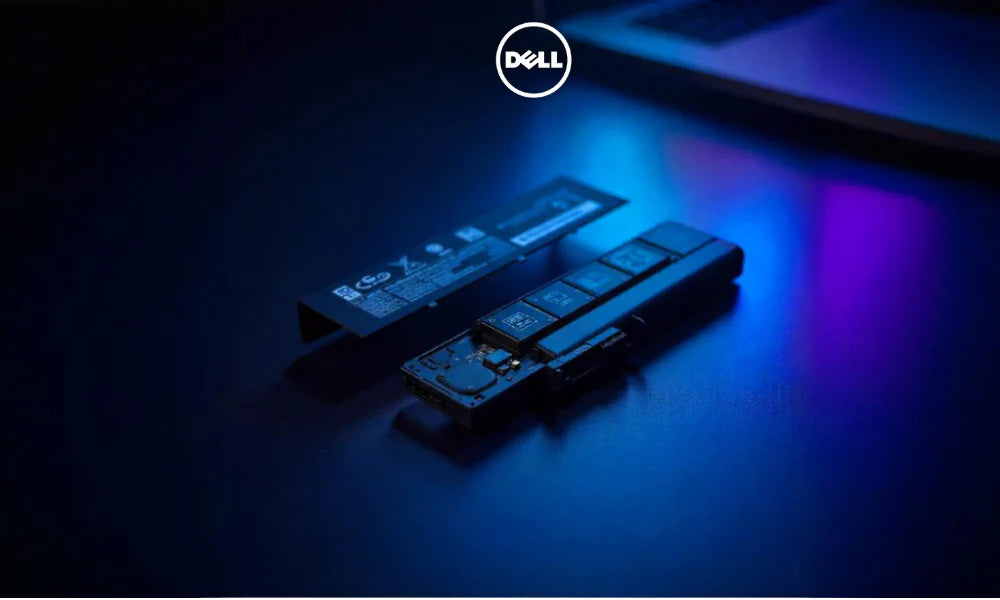
Dell Original Batteries
With the purchase of this amazing Dell battery set, you get one whole year of warranty from the brand itself. That’s like buying one year of assurance.
With a brand like Dell, trust and safety are two things you don’t ever have to question. The brand name itself speaks volumes of faith and reliability. And, as if that wasn’t enough, the built-in circuit protection ensures your laptop is safeguarded from any sudden power changes and you get a powerful backup with zero barriers every single time.
3 Ways to Replace Your Laptop Battery
A laptop battery’s lifespan typically ranges from 2 to 4 years, depending on usage. When it starts holding less charge or fails entirely, replacing it can restore your device’s portability. Here are three effective ways to replace your laptop battery.

DIY Internal Battery Replacement
Replacing an Internal Battery (DIY Method)
Start by powering off and unplugging your laptop. Carefully remove the back cover by unscrewing it to access the internal compartments. Locate the battery, unscrew it, and gently disconnect it.
Place the new battery in the same position, ensuring it fits snugly into the sockets and is properly connected. Secure it with screws, reattach the cover, and test the laptop. This method requires caution to avoid damaging internal components

External Battery Replacement
Replacing an External Battery
Unplug the power cable and turn the laptop upside down to locate the battery latch. Slide the latch to the opposite side to release the battery, which may pop out or require gentle pulling. Insert the new battery into the slot until it clicks securely. This method is straightforward and ideal for laptops with removable batteries.

Pro Service Solution
Professional Replacement Service
For complex internal batteries or if you’re unsure about DIY replacement, visit a certified repair shop. Technicians can safely source and install a compatible battery, minimizing risks of damage. This option is best for non-removable batteries or users seeking professional expertise.

