Laptop Hard Drive: A Comprehensive Buying Guide
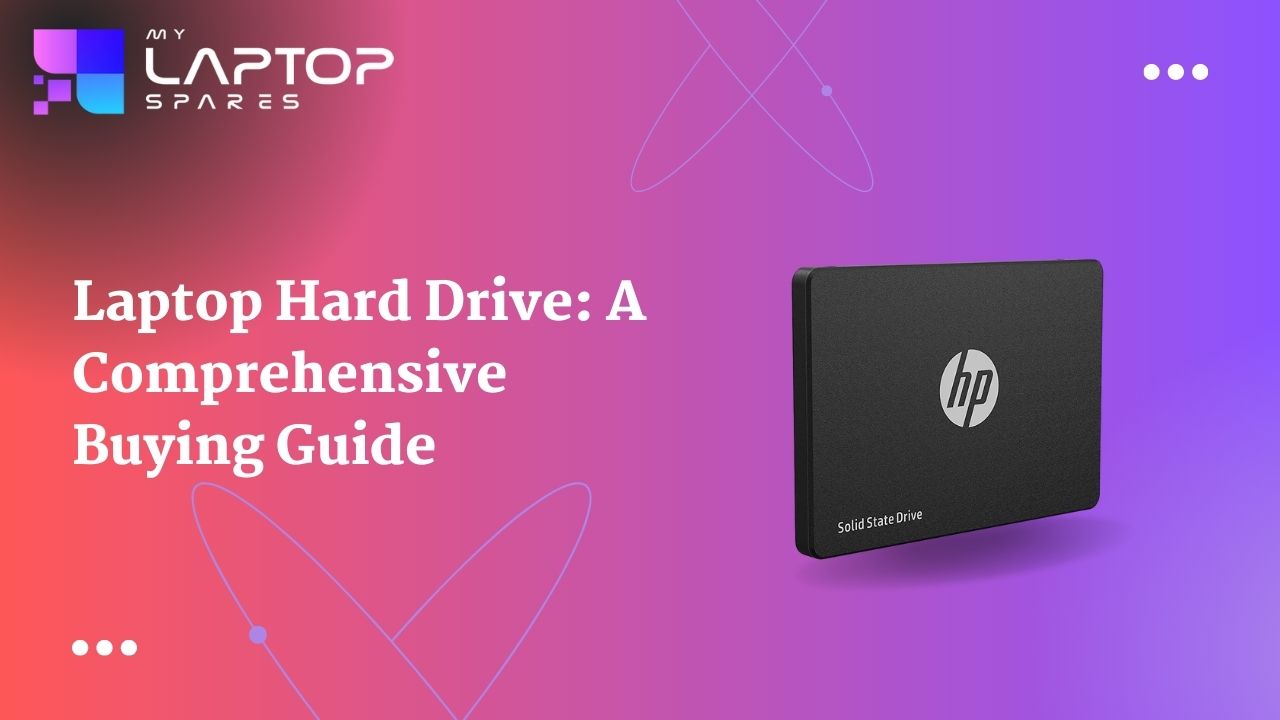
Laptops have become an integral component of our lives. They can run everything from spreadsheets to DJ software and everything in between. However, a laptop’s performance and storage capacity rely heavily on its hard drive. Choosing the right laptop hard drive might be challenging in today’s ever-changing technological landscape. This in-depth buying guide seeks to break down the world of laptop hard drives, allowing you to make an informed purchase based on your unique needs and preferences.
Understanding Laptop Hard Drives
Before we go into the buying instructions, let’s review the fundamentals of laptop hard drives. A hard drive in a laptop is a storage device that stores your operating system, applications, data, and media. Hard Disc Drives (HDDs) and Solid State Drives (SSDs) are the two primary types of laptop hard drives. Let’s take a closer look at these options:
1. Hard Disk Drives (HDDs)
For years, HDDs have been the standard choice for laptop storage. To access data, they use rotating platters and read/write heads. While HDDs are less expensive and have larger storage capacities, they are slower regarding data access speeds compared to SSDs. This can result in longer boot times and program loading times. HDDs are ideal for people that need a lot of storage but don’t want to break their wallets. They are suited for applications such as video library, document, and archive storage. If speed and performance are critical for your work or entertainment demands, you should consider an SSD.
2. Solid State Drives (SSDs)
SSDs are currently the laptop storage champs. SSDs store data in NAND-based flash memory rather than spinning discs. As there are no moving parts in this sort of technology, data access speeds are substantially faster, durability is improved, and power consumption is reduced. SSDs significantly increase overall laptop performance by allowing for faster boot times, near-instant application launches, and seamless multitasking. They are especially useful for professionals, gamers, and creative individuals that want fast data access. SSDs, however, tend to be more expensive than HDDs.
Factors to Consider When Buying a Laptop Hard Drive
Now that you have a grasp of the basic types of laptop hard drives, let’s delve into the essential factors to consider when making your purchase decision:
1. Storage Capacity
Your storage requirements will be critical in deciding the optimal capacity for your laptop hard disc. A larger storage capacity makes sense if you work with large files or have a vast media library. If you primarily use online storage or external devices, you can get by with a lower capacity.
2. Performance
Performance is crucial, especially if you use resource-intensive applications or play games. SSDs have unrivaled data access rates, leading to speedier application launches and more fluid multitasking.
3. Budget
Your budget will heavily affect your decision between an HDD and an SSD. While SSDs outperform HDDs in terms of performance, they are more expensive per gigabyte.
4. Form Factor
Laptop hard drives come in a variety of sizes. The hard drive’s form factor must be compatible with the physical specs of your laptop. 2.5-inch and M.2-format laptop hard drives are the most common. Check the specifications for your laptop to find the proper form factor.
5. Endurance (For SSDs)
SSDs have a certain number of write cycles before degrading. Terabytes Written (TBW) is the unit of measurement. Modern SSDs have enough endurance to last several years for normal users. Consider SSDs with higher TBW ratings for high-usage scenarios.
6. Hybrid Options
Some laptops include hybrid storage options that combine the advantages of HDDs and SSDs. These laptops include an SSD for speedier data access and an HDD for additional storage capacity. This alternative can provide a good balance of speed and capacity, but it is important to research the exact hybrid design.
Making the Right Choice
Selecting the right laptop hard drive requires a careful evaluation of your needs, preferences, and budget. Points to keep in mind:
- HDDs are cost-effective and suitable for individuals who need large storage capacities without prioritizing speed.
- SSDs offer remarkable performance improvements and are ideal for professionals, gamers, and anyone who values speed and responsiveness.
- Consider factors like storage capacity, performance, budget, form factor, durability, and endurance when making your decision.
- For the best of both worlds, explore laptops with hybrid storage solutions if they align with your requirements.
Whether you opt for the traditional yet budget-friendly HDD or the lightning-fast SSD, understanding your storage needs and assessing your usage patterns are key. My Laptop Spares offers a number of options at your disposable with an ever-present team to guide you in making the right decision. Remember, the ideal laptop hard drive isn’t just about numbers; it’s about finding the perfect balance between storage and speed to meet your unique computing needs.
Frequently Asked Questions
A hard drive is a piece of hardware that contains all of your digital information. Digital material on a hard disc includes your papers, images, music, movies, programs, application preferences, and operating systems.
1 terabyte (TB) is equivalent to 1,000 gigabytes (GB) or one million megabytes (MB).
The speed with which an SSD accesses data is substantially faster than the speed with which an HDD accesses data. While an HDD can handle 500 MB/s, most SSDs can handle 7000 MB/s.
Categories
- Accessories (84)
- Gaming Laptop (6)
- Keyboard (15)
- laptop (18)
- Laptop Adapters (15)
- Laptop Batteries (30)
- Laptop Screen (14)
- Laptop Spares (15)
- Uncategorized (1)
- video conferencing (6)
Recent Posts

Reviving a Water-Damaged Laptop: Immediate Steps and What to Avoid
You're working diligently on your laptop, sipping a cup of coffee, and suddenly, disaster strikes: the coffee spills all over... read more

Your One-Stop Shop: Over 1,000 Laptop Parts and Accessories in One Place
Your laptop isn’t just a gadget, it’s your portable office, your creative studio, your entertainment hub, and in many cases,... read more

Top 5 Dell Laptop Batteries for Long-Lasting Performance in 2025
In an era where digital workplaces rule and remote collaboration is the new standard, having a long-lasting and dependable read more

Keyboard Not Working on Dell Laptop? Troubleshooting + Replacement Tips
A broken keyboard on your Dell laptop can be more than just a nuisance; it can halt your entire productivity. Fortunately,... read more

How to Identify Fake Dell Laptop Batteries
In today’s technology-oriented world, our laptops are essential tools for professional tasks, learning, and leisure activities. Among the reputable laptop brands,... read more

Dell Charger Buying Guide: Wattage, Voltage & Tips
Your Dell laptop’s dependability relies heavily on the charger that powers it. Whether you’re a night owl student, a busy... read more
