Laptop Charger Not Working? Common Issues and Fixes
Laptop chargers are necessary parts that keep our electronics operating. A laptop charger not working properly can be unpleasant and interfere with work. You can diagnose and solve the issue more effectively if you are aware of the frequent problems and their solutions.
Why is my laptop charger plugged in but not charging?
This can happen for various reasons, from something as simple as a loose connection to more complex issues like a faulty adapter or charging port. If you’re dealing with a malfunctioning laptop charger, there’s no need to panic.
1. Check the Power Source
The very first step in diagnosing a laptop charger issue is to ensure that the power source itself is working. This might seem obvious, but it’s an easy step to overlook.
The outlet you’re plugging into could be faulty, or the power strip may have tripped. To rule this out, try plugging another electronic device into the same socket and see if it powers on. If the socket isn’t delivering power, try a different outlet or reset the power strip.
How do I reset my laptop charger?
Plug your charger into a different socket or directly into the wall if you are using a power strip. Ensure the outlet is delivering power, and check if the issue persists.
2. Check for Loose Connections
A laptop charger consists of multiple components: the plug, the adapter (power brick), and the connection point at the laptop itself.
Any of these components could suffer from a loose connection, preventing the charger from working correctly.
Fix:
Ensure all connections are secure. Double-check that the plug is fully inserted into the outlet and that the charging cable is snugly connected to your laptop. Inspect the power brick for any visible damage.
3. Inspect the Power Cable for Damage
Over time, power cables can fray or wear out due to regular use. Bending or twisting the cable too much, especially near the ends, can lead to damage. If the charger cable is damaged, it may not deliver power efficiently or at all.
Fix:
Carefully inspect the length of the cable for visible signs of wear and tear. If you notice any cuts, frays, or kinks, the cable may need to be replaced.
It’s important to handle laptop chargers with care to avoid future damage.
4. Test with Another Charger
If you have access to another compatible charger, test it on your laptop. If the alternative charger works, then the problem lies with your original charger, and not the laptop itself.
Fix:
If your laptop charges with another charger, it’s likely that your original charger has a defect or is no longer functional. In that case, you’ll need to replace the charger with a new one.
5. Check the Laptop’s Charging Port
Another potential culprit for charger failure is the laptop’s charging port. Dust, debris, or even damage to the internal components of the port could prevent the charger from making a proper connection.
Fix:
Use a flashlight to inspect the charging port on your laptop for any debris or visible damage. If there’s debris, you can use a can of compressed air to clean the port. Be cautious not to use sharp objects to clean the port, as they may cause further damage.
6. Look for Signs of Overheating
Laptop chargers, especially the power brick, can overheat during use. An overheated charger may stop working temporarily until it cools down. Overheating could also be a sign of a deeper problem, such as a faulty power adapter.
Fix:
Unplug your charger and let it cool down for a few minutes before attempting to use it again. Ensure that the power brick has adequate ventilation during use.
7. Battery Issues
Sometimes, a laptop charger not working may be due to the battery itself, rather than the charger. If the battery is faulty or no longer holding a charge, the laptop may fail to recognize the charger even though it’s working properly.
Fix:
Remove the battery (if it’s removable) and try running the laptop directly on AC power without the battery installed. If the laptop works without the battery, the problem likely lies with the battery, and it may need to be replaced.
8. Inspect the Charging Indicator Light
Many laptops have an indicator light that shows whether the laptop is charging. If this light isn’t illuminated, it could mean that the charger isn’t delivering power, or the laptop isn’t recognizing the charger.
Fix:
Observe the charging light when you plug in your charger. If it doesn’t turn on, there may be a problem with the charger or the laptop’s power circuit.
How do I know if my laptop charger is broken?
To determine if your laptop charger is broken, follow these steps:
- Check for Physical Damage
- Test the Charger in a Different Outlet
- Try a Different Charger
- Look for the Charging Indicator Light
Protect Your Charger from Future Issues
Once you’ve resolved your charger issue, taking preventive steps can help extend its lifespan and prevent future problems. Mishandling chargers are one of the main reasons for their failure, so it’s essential to care for them properly.
Tips:
- Avoid wrapping the cable too tightly:
- Store it safely
- Use a surge protector
Conclusion
A laptop charger not working can be caused by various issues, ranging from simple fixes like loose connections to more complex problems like damaged charging ports or defective power adapters.
Ensuring proper maintenance and handling of your charger will help avoid future problems and extend its lifespan. If you do need a replacement, be sure to use a high-quality, compatible charger to keep your laptop running smoothly.
At My Laptop Spares, we offer a range of certified laptop chargers and spare parts, so you’re never left in the dark when your charger gives out.
Frequently asked questions
If your laptop charger is not working, start by checking the power source to ensure it’s functioning.
Signs that your laptop charger might be faulty include the charger not powering on, intermittent charging, or visible damage to the cable or power brick.
In most cases, repairing a damaged laptop charger is not practical or cost-effective.
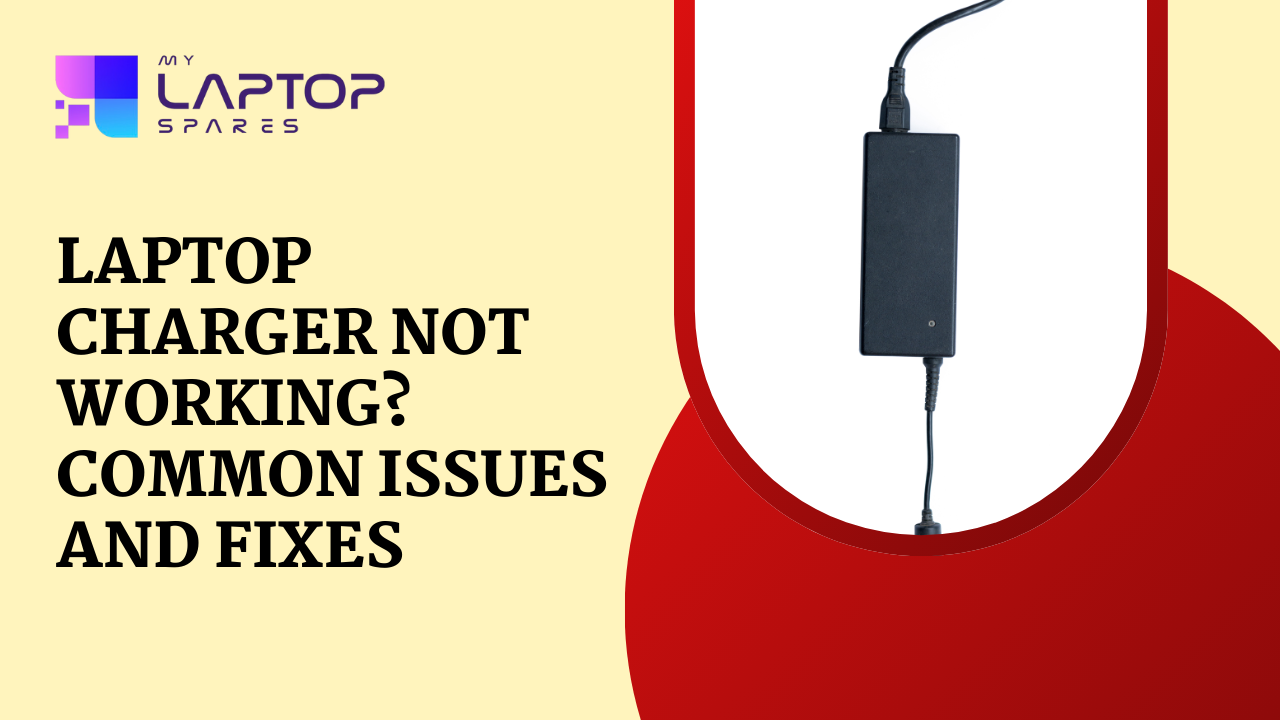
In the constantly changing and growing world of laptops and portable technology, keeping your devices powered efficiently and safely is more important than ever.
One accessory that stands out in Dell’s charging ecosystem is the Dell 65W Type-C Charger. As USB Type-C becomes the industry standard for power delivery and connectivity, this charger strikes a perfect balance between performance, portability, and compatibility.
If you’re in the market for a reliable, fast, and durable charger for your Dell laptop or a compatible USB-C device, the Dell 65W laptop charger should be at the top of your list.
Overview of the Dell 65W Type-C Charger
The Dell 65W Type-C Charger is a compact and efficient power adapter designed primarily for Dell laptops with USB-C charging ports. It is an AC adapter designed for connectivity and portability in a small, sustainable package.
It is compatible with many of Dell’s popular laptop lines, including Inspiron, XPS, Latitude, Vostro, and select Precision models.
This charger supports the USB Power Delivery (PD) standard, ensuring fast and efficient charging while maintaining safe energy output. Its sleek, portable design makes it ideal for home, office, or on-the-go use.
Whether you’re replacing a lost charger, buying an extra one for travel, or upgrading to USB-C, the Dell 65W adapter checks all the boxes.
Features & Design
- Powerful efficiency: Experience compact convenience without compromising on performance. Packed with 65W of power delivery, you can run your laptop and charge its battery at the same time.
- Intelligent design: Charge sustainably with recycled and sustainable materials, including 95% recycled plastic in the AC inlet and adapter case and 98% recycled aluminum in the thermal module and shielding.
- Convenient connectivity: This adapter comes bundled with a 3ft (1m) power cord with a cable clip for easy storage and wide connectivity options across platforms.
Key Specifications and Technical Features
- Power Output: 65 Watts
- Connector Type: USB Type-C
- Voltage/Current Output:
- 20V / 3.25A
- 15V / 3A
- 9V / 3A
- 5V / 3A
- Temperature Range: 0° to 40°C
- Dimensions: Approximately 112 mm x 51 mm x 28 mm
- Weight: Around 0.196 kg
- Cable Length: 1-meter Power Cord (India)
- Color: Matte Black
- Input Frequency: 50 to 60 Hz
- Certifications: UL, CE, FCC, RoHS
The Dell 65W Type-C Charger delivers a strong and reliable power output suitable for a wide range of Dell laptops and compatible USB-C devices. With intelligent voltage regulation and protection mechanisms, it ensures safe and efficient charging, no matter the scenario.
This charger supports a range of output voltages, making it highly adaptable to different power requirements. It delivers a maximum continuous output current of 3.25A at 20V, which is ideal for ultrabooks, business laptops, and even tablets.
To further enhance safety and device protection, the charger includes advanced Over-Voltage Protection (OVP). It also performs reliably in humid conditions (up to 95% humidity) and at altitudes up to 5,000 meters.
Supported Charging Standards (e.g., USB PD)
One of the strongest advantages of this charger is support for USB Power Delivery (USB PD), the universal standard for fast charging across many device categories.
- Faster charging times without overloading the battery
- Smart negotiation of voltage/current levels based on connected device
- Backwards compatibility with lower-wattage USB-C devices
- Cross-brand support for tablets, smartphones, and USB-C peripherals
Build Quality and Safety Protections
Dell’s reputation for quality is reflected in this charger’s robust design and internal safeguards. Some key safety and durability features include:
- Surge protection
- Overcurrent protection
- Temperature monitoring
- Auto shutdown in case of faults
The housing is made from high-quality, fire-resistant ABS plastic, ensuring durability and safety.
Average Price Range in 2025
In 2025, the Dell 65W charger price has remained relatively stable due to high demand and standardized manufacturing. On average, it retails for ₹2,000 onwards, depending on the seller and promotions.
Warranty and Return Policy Details
The official Dell 65W Type-C charger comes with a 1-year limited hardware warranty, which covers:
- Manufacturing defects
- Malfunctions due to internal faults
- Delivery damages (if reported within return window)
Tips to Ensure Product Authenticity
Counterfeit laptop chargers are a real threat in 2025. To avoid fakes, follow these tips:
- Buy only from authorized sellers or Dell directly
- Look for a Dell holographic label and product ID on the charger
- Check for solid build quality—fakes often feel light or plasticky
- Verify warranty coverage with Dell post-purchase
- Avoid “too cheap” deals from unknown marketplaces
My Laptop Spares offers 100% genuine Dell accessories, including the 65W Type-C charger, backed with an invoice and return support. It is one of the best places to get laptop spare parts wholesale in Delhi.
The Dell 65W Type-C charger remains a top-tier choice in 2025 for professionals, students, and tech enthusiasts alike. It provides dependable performance, universal charging capability, and peace of mind thanks to Dell’s safety features and support network.
Categories
- Accessories (81)
- Gaming Laptop (6)
- Keyboard (14)
- laptop (17)
- Laptop Adapters (14)
- Laptop Batteries (28)
- Laptop Screen (14)
- Laptop Spares (14)
- Uncategorized (1)
- video conferencing (6)
Recent Posts

Dell 65W Type-C Charger: Price, Specs, and Where to Buy in 2025
In the constantly changing and growing world of laptops and portable technology, keeping your devices powered efficiently and safely is... read more

Laptop Battery Mysteries: Online vs. Offline Shopping in India Unraveled
One of the largest consumer electronics markets in the world, India has significantly evolved its e-commerce market. The way Indian... read more

The Future of Laptop Accessories: What’s Trending in 2025?
As technology advances, so does the need for laptop accessories. Laptops are developing to satisfy the needs of contemporary... read more

Why Dell Laptops Are a Top Choice for Professionals
Dell has long been a trusted name in the laptop industry, offering top-tier devices catering to business users, freelancers, and... read more

How to Troubleshoot Your Dell Laptop Screen When It’s Not Responding
A non-responsive Dell laptop screen can be incredibly frustrating, especially when you're in the middle of important work. Whether your... read more

Upgrading Your Dell Laptop RAM: A Step-by-Step Guide
Upgrading your Dell laptop's RAM is one of the simplest and most effective ways to improve its performance. Whether you're looking... read more
