My Laptop Screen Is Not Working. How To Fix It?
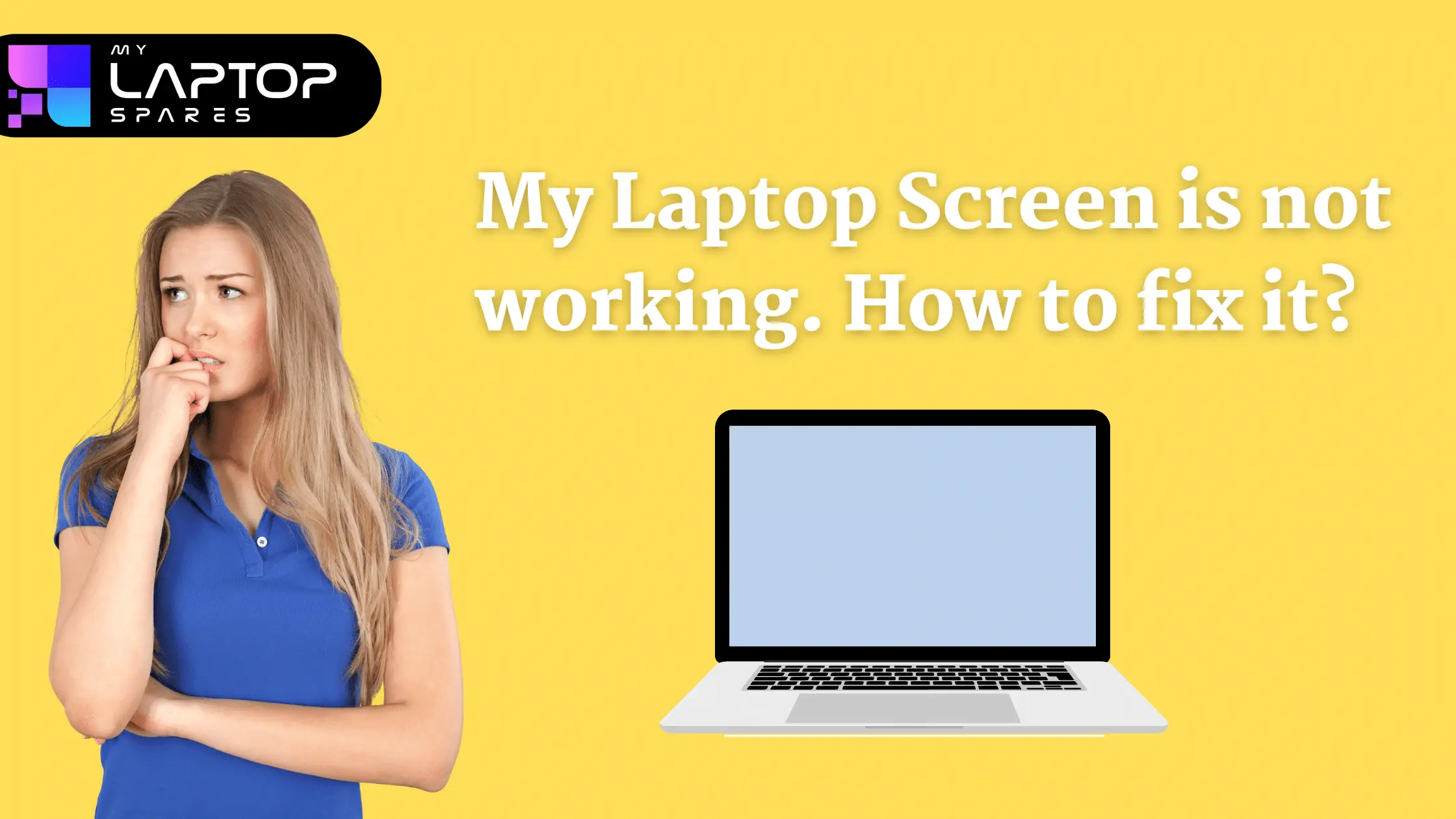
INTRO
The laptop screen is that one thing without which a laptop is always incomplete. A big and crystal clear screen is always a must for every laptop user out there. Without a screen, you cannot do anything much on a laptop just imagine you have a screen that you wanted for your system and in the middle of your work, it stops working. You have to submit an urgent presentation to your manager and suddenly the screen stops working, imagine you are playing an action thriller game and have to shoot the enemy suddenly your screen stops working. All these scenarios feel terrible when they happen in reality and I am sure you all would have gone through a similar situation once.
Everyone discusses this problem a lot but only a few give you a solution for this. In this blog, we have collected all the data and figured out the way to help you troubleshoot your laptop screen which is not working properly. We will help you understand what can be done to get your screen fixed and start operating again as it was operating earlier.
The Ways of Fixing Your Laptop Screen
Whenever your laptop screen stops working and goes completely black it is very difficult to understand what exactly you should do to troubleshoot this problem. You need to do the right thing to get your screen to start working again otherwise you will lose all the data that you have in it. If you mistakenly change the default settings of the laptop while trying to fix the laptop with a blackout screen then you might need a professional to fix it properly or might have to buy a new one if required. Laptop screens sometimes do not work because of internal issues on your laptop such as software issues. It can also be because of external issues such as battery issues or screen not working after from at height. All these issues happen most of the time and need to be resolved to start the screen working properly. Learning the right way to troubleshoot this problem with your laptop is important to make the right decision whenever or wherever you face the issue so that it is easy to resolve all by yourself and you don’t always need a professional to solve this. Let’s discuss the ways to fix this problem with your laptop:
Check the Battery Level
We all sometimes make silly mistakes and are unable to understand what is wrong we did. Sometimes we are working on the laptop and suddenly it turns off and we don’t understand what suddenly happened. We try all the hooks and crooks that are possible to turn the screen ON but are unable to because we don’t see that the laptop’s battery is over. After a lot of hustle, we understand what the real problem is. So whenever your laptop screen suddenly stops working plug in the charger first.
Read more blog : Your Guide To Buying A Correct Adapter/ Charger For Your Laptop
Check the Charging Adapter
Sometimes even after checking the laptop’s charging level and plugging in the charger does not work, there might be a problem with the charger’s adapter. Many times when the adapter gets outdated they stop converting the electric charge and hence your laptop battery does not get charged. Whenever a situation like this arises, first try to find one alternate adopter just to check whether the problem is with the adapter or not. If the problem is actually with the adapter then you can go and buy a new one because getting an adapter repaired does not seems a reasonable option here because you can get a brand new laptop adapter at the cost of repairing one.
Check The External Connections of your laptop
Whenever the screen goes all black and there is no problem with the charging level and the charging adapter make sure that there is no connection with any other display screen. Many times what happens is that we are displaying something like a presentation on a big screen that is connected to our laptop with a wire and it is obvious that your laptop display screen will not reflect anything. Check for the wire connection and remove the connection with the other display screen.
Operating System Malfunction
If your laptop screen goes all black and you are unable to see anything else other than the mouse cursor reflecting on the screen, it is definite that the operating system applications such as Windows 10, Linux, Chromium OS, Mac OS, etc. have corrupted and you are unable to access any files because of this. There are only two solutions to this problem. At first, try to restart the windows and see if the issue is genuine with the operating system file. If the problem persists you have the only option left which is to completely remove everything from the hard drive and get new windows installed into your system.
External Issues with the Display Screen
External breakdown and damage can also be the reason behind your display screen not working properly. The display gets damaged because of many reasons but the major ones are mishandling and liquid spillage. You drinking coffee at the coffee shop and suddenly a push from the back spills all your coffee over the laptop and the screen stops working or you have mistakenly given your laptop at the airport while check-in and the because heavy bags kept over your laptop bag your screen gets damaged. In both these situations, you better get your screen replaced by a professional. Getting a screen replaced is a better option than getting it repaired because after replacement you will not face any problem with the screen in the long term.
The temperature of your laptop
Because of extreme weather conditions and continuous working on laptop along with developing heavy applications results in overheating your laptop screen display not working anymore. The screen turns black and you can’t get the laptop started until the temperature of your system cools down. Leave your laptop for a few hours to cool down and get it upgraded with required components such as a cooling fan to maintain temperature.
Key Takeaways
As we said earlier you have to understand what the exact problem is with your laptop screen and what to do to fix it. Hope you found this helpful. Check out our other blogs to learn valuable information about tech and stay updated.
Frequently asked questions
The most common causes include a power issue, a hardware problem, or software conflicts.
Connect your laptop to an external monitor. If the external display works, then the issue is likely with your laptop screen or its internal connection.
First, try restarting your laptop. If the screen remains blank, check if the brightness is turned down or if your laptop has accidentally been set to output to an external display.
Yes, incorrect display settings or resolution mismatches can cause screen issues.
Outdated or corrupt display drivers can cause your screen to go blank or malfunction.
Flickering or color issues suggest a loose display cable or a problem with the screen itself.
Replacing a physically damaged screen is possible, but it requires some technical skill. You can order a replacement screen and disassemble yourself, but for complex repairs, professional help is recommended.
If the backlight is on but there is no display, it could be a problem with the internal display connector, graphics card, or motherboard.
If the issue persists despite troubleshooting or if there are any physical damages or issues with the motherboard, it’s best to consult a professional technician.
Categories
- Accessories (80)
- Gaming Laptop (6)
- Keyboard (14)
- laptop (17)
- Laptop Adapters (14)
- Laptop Batteries (28)
- Laptop Screen (14)
- Laptop Spares (14)
- Uncategorized (1)
- video conferencing (6)
Recent Posts

Laptop Battery Mysteries: Online vs. Offline Shopping in India Unraveled
One of the largest consumer electronics markets in the world, India has significantly evolved its e-commerce market. The way Indian... read more

The Future of Laptop Accessories: What’s Trending in 2025?
As technology advances, so does the need for laptop accessories. Laptops are developing to satisfy the needs of contemporary... read more

Why Dell Laptops Are a Top Choice for Professionals
Dell has long been a trusted name in the laptop industry, offering top-tier devices catering to business users, freelancers, and... read more

How to Troubleshoot Your Dell Laptop Screen When It’s Not Responding
A non-responsive Dell laptop screen can be incredibly frustrating, especially when you're in the middle of important work. Whether your... read more

Upgrading Your Dell Laptop RAM: A Step-by-Step Guide
Upgrading your Dell laptop's RAM is one of the simplest and most effective ways to improve its performance. Whether you're looking... read more

Laptop Cooling Pads: Do You Really Need One?
The modern laptop is a marvel of engineering, packing immense power into a sleek, portable design. Yet, this greatness comes with... read more
